
Instructions
Downloading Facebook Data
Download your Facebook data before closing your account.
Are you planning on downloading on mobile or on a computer? We will show you how to request your Facebook data both ways. Due to the size of the Facebook data files – you will not be able to immediately access this information. You must request your data and then after it is all compiled, you can download.
Something to note – while you can request your data easily on both computer or mobile – when your data is compiled, we recommend using your computer. The files that you are requesting most likely contain videos and photos. These are large files. You most likely will want to download and backup Facebook data to a personal computer (and then to a cloud drive.)

While you can save this data to your phone, unless you have a large amount of mobile storage, we suggest using a computer when doing the final download.
Here is how you request your data.
- First. login to your Facebookaccount.
- Next, you will want to access your settings.
Downloading Your Facebook Account Data on Mobile
Here is the quickest way I have found to access your Facebook account settings on your mobile device:
- Login to your Facebook app
- Click on the hamburger menu in the bottom right hand side of the app
- Next scroll down about 75% to the bottom of the page
- You will see a Settings & Privacy Menu
- From the Settings & Privacy Menu – click on Settings
- Next, let’s scroll down about half way on the Facebook account settings page to Your Facebook Information
- Under Your Facebook Information, click on Download Your Information
- From the Download Your Information you can request a copy of your Facebook data
- Select what data you want from the Download Your Information tab by checking a box next to the information
- Select the data range in which you want your information from
- Select the format you want your Facebook data sent to you in
- Select the media quality (we suggest high) of your preference
- Last, click on the Create File button
Facebook will compile your stored data into the format you requested. Your Facebook data, especially if requesting a large amount of information – is not available immediately for download – so don’t quit Facebook just yet! This will take time to process.
You will be able to download your Facebook data copy after its processed from the same page in the Facebook app (Download Your Information page) – under the Available Copies tab.

Request Your Facebook Data from a Computer (or Web)
On a computer or on the web (on mobile or a tablet) – here is how you can request your Facebook data.
- Login to Facebook.com
- Next, let’s access your Account Settings. To do this on the web, at the top menu to the far right – click the down arrow (the last option in the header menu)
- A drop down menu will drop – select Settings & Privacy
- Next, select Settings
- You will be taken to a General Account Settings page
- From here, on the left navigation menu – select Your Facebook Information
- Next, on the Your Facebook Information – you will see a Download Your Information option – click View
- From the Download Your Information page, you can request a copy of the Facebook data you are wanting to download
- Scroll down and check the data that you are wanting to obtain from Facebook
- Select the data range in which you want your information from
- Select the format you want your Facebook data sent to you in
- Select the media quality (we suggest high) of your preference
- Last, click on the Create File button

Remember, your Facebook data is not immediately available. Facebook is processing your information request. You will be able to download your Facebook data from this page under the Available Copies tab on the Download Your Information page.
What Facebook Data Can You Download

Here is more information as to what exactly you can download from Facebook for your records.
- Posts – Posts you’ve shared on Facebook, posts that are hidden from your timeline and polls you have created
- Photos and Videos – Photos and videos you’ve uploaded and shared
- Comments – Comments you’ve posted on your own posts, on other people’s posts or in groups you belong to
- Likes and Reactions – Posts, comments and Pages you’ve liked or reacted to
- Friends – The people you are connected to on Facebook
- Stories – Photos and videos you’ve shared to your story
- Following and Followers – People, organizations or business you choose to see content from, and people who follow you
- Messages – Messages you’ve exchanged with other people on Messenger
- Groups – Groups you belong to, groups you manage and your posts and comments within the groups you belong to
- Events – Your responses to events and a list of the events you’ve created
- Profile Information – Your contact information, information in your profile’s About section, your life events, hobbies and music
- Pages – Pages you are the admin of, and pages you’ve recommended
- Marketplace – Your activity on Marketplace
- Payment History – A history of payments you’ve made through Facebook
- Saved Items and Collections – A list of the posts you’ve saved, and your activity within collections
- Your Places – A list of places you’ve created
- Apps and Websites – Apps and websites you log into using Facebook and apps you admin
- Other Activity – Activity associated with your account, such as Pokes given and received
- Facebook Gaming – Your profile for Facebook Gaming
- Interactions – Actions you’ve taken on Facebook
- Trash – Items you have moved to trash
- Archive – Items you have moved to archive
- Short Videos – Your activity with short videos on Facebook
- Accounts Center – Accounts you added to Accounts Center
- News – Your profile information for Facebook News
- Campus – Your campus activity and data
- Rewards – Your activity on Rewards

Information About You
Here is the information associated with your Facebook account, such as logins to Facebook and what accounts you use.
Know what Facebook data you can download. Great for backing up your account or if you become a Facebook quitter, keep your photos, videos and more.
- Ads and Businesses – Ad topics that are relevant to you, advertisers who have collected information directly from you, information you’ve submitted to advertisers and your interactions with businesses and organizations you visit off of Facebook
- Search History – A history of your searches on Facebook
- Location – Information related to your location
- About You – Information associated with your Facebook account
- Security and Login Information – A history of your logins, logouts, periods of time that you’ve been active on Facebook and the devices you use to access Facebook
- Your Topics – A collection of topics determined by your activity on Facebook that is used to create recommendations for you in different areas of Facebook such as News Feed, News and Watch
- Voice Recording and Transcription – A history of your voice recording and transcription on Facebook.

Before You Quit Facebook
Are you ready to quit Facebook? Did you download all of your Facebook data? Having second thoughts?
Deactivate Your Facebook Account
If you don’t want a Facebook account right now – but there is a chance that you will return to Facebook – here is what we suggest. Deactivate your Facebook account.
Put a Temporary Hold on Your Account
By deactivating your Facebook account, you are basically putting a temporary hold on your account. Here is what happens when your Facebook account is deactivated:
- No one else can see your profile.
- Some information, like messages you sent to friends, may still be visible.
- Your friends may still see your name in their friends list. This is only visible to your friends, and only from their friends list.
- Group admins may still be able to see your posts and comments, along with your name.
- You will not be able to use your Facebook account to access Oculus products or your Oculus information.
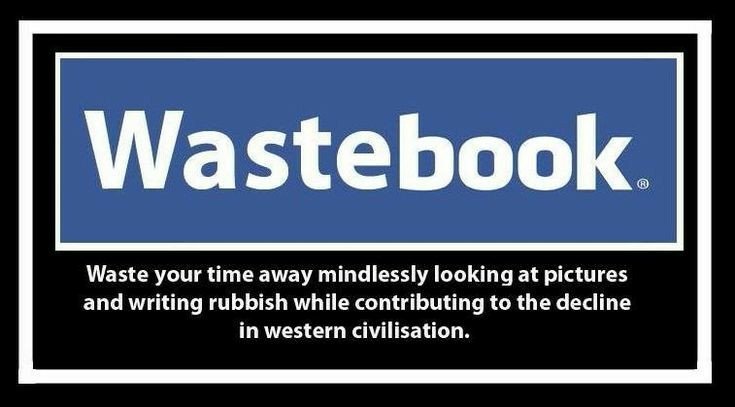
Before You Deactivate – Do This!
Before you deactivate your account, you will want to make sure that your phone number and email address are accurate. Should you want to reactivate your account in the future, you will need these to access Facebook. So make sure your Facebook contact information is correct!
Don’t Forget to Deactivate Messenger
Facebook sees Facebook Messenger as a separate account. You will need to deactivate Facebook Messenger if you don’t want people to be able to message you on Facebook.
Note: You can have a deactivated Facebook account and people can still message you – unless your Facebook Messenger account is deactivated as well.
When your Facebook account is deactivated, but you still have Facebook Messenger:
- You can still chat with friends on Facebook Messenger.
- Your Facebook profile picture will still be visible in your conversations on Messenger.
- Other people can search for you to send you a message.
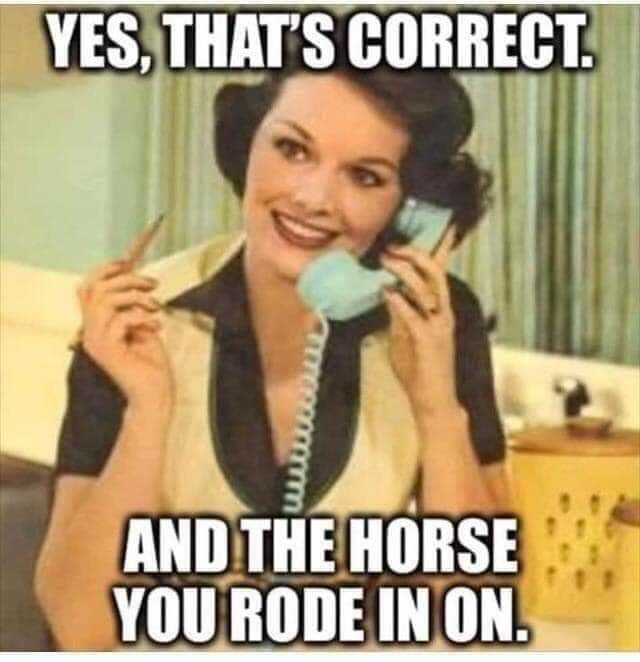
Alternatives to Facebook and Twitter
I like redundancy. In case one site goes down or bans me, I have alternatives.
The best way to stay in touch with me is through my site www.Cleverjourneys.com. Simply go to any article and click NOTIFY ME… (just put your name or handle and email). You won’t miss an article if your favorite social media site goes down, plus it’s a direct site for all of us like minded readers.
We plan to add chat features, but commenting on any post is working fine for many friends.
Please pass this along to our mutual friends and family.

I also use the MeWe social network and the Parler app. (Parler app is similar to Twitter, MeWe is similar to Facebook.) I recently joined Gab and so far seem to like it. I can be found at @jackdennistexas on Parler, jackdennistexas on Gab, and either Jackdennistexas or Texasjackson on other sites.

You can reactivate your Facebook account if you did a Facebook Deactivation (not applicable if you totally close your account.)
To reinstate or reactivate your Facebook account after you deactivated (not closed permanently) – you can reactivate your account at any time by logging back into Facebook or by using your Facebook account to log in somewhere else. To complete your account reactivation, you will need to have access to the email or mobile phone number you use to log into complete the reactivation.
If it’s been less than 30 days since you initiated the deletion, you can cancel your account deletion. After 30 days, your account and all your information will be permanently deleted, and you won’t be able to retrieve your information.
_______________________________
A Note About Cleverjourneys
We never sell or share your personal information to third parties, including advertisers.
We keep our advertising to a minimum for several reasons:
1. One ad per article provides exclusive and noncompeting promotion.
2. It keeps our pages “clean,” without overburdening the articles and information. The ad is placed at the bottom of the article and is much appreciated by our loyal readers.
3. Our readership is very loyal and the demographic base is diverse:
🔼56% female
🔼98% United States (Top 10 highest readership states: Texas, Florida, Arizona, Georgia, Pennsylvania, Michigan, California, Tennessee, Wisconsin, North Carolina,Mississippi).
🔼Political: 70% Conservative, 16 Independent, 10% Unknown. 4% Liberal. No trolling or anti-American comments are allowed. We block and delete.
4. Our ad rates are astounding simply because all we want is to recoup our expenses to keep the site up and running. Plus, some investigative journalism requires travel and meeting certain sources IN PERSON to maintain confidentiality.
5. Our readership levels are high, with articles ranging from 20,000 (typically single town or small city related articles) to several million. In December 2020, (last official count) we were receiving over 9200 hits an hour per article.
6. We Love Local. We will work to place local ads in articles that will be more focused in those regions. For instance: Texas Hill Country, Mississippi Delta Blues, Texas Travel, Pigeon Forge-Gatlinburg and the Smoky Mountains, San Antonio, Branson Missouri, Memphis, Orlando, and other regional areas are some of our favorite places we write about.

7. Our ads range from $10 to $40 per article, usually depending on number of articles purchased. For inquiries, type “Cleverjourneys Ads” in reference title to emails and send to:
Jack Dennis – jackdennistexas@yahoo.com.













Thank you, Texas! BTW, I’ve been reading some scuttlebutt saying the president invoked the insurrection act last night. Is it true or do you know? Hope you’re doing well.
LikeLiked by 1 person
Don’t know. My sources can’t talk right now.
LikeLiked by 2 people
Gotcha!
LikeLiked by 2 people
Your site and blog are great. Good digging for the truth, justice and the American way. Geez, that sounded like Superman. I am on the verge of executing my FB account, but I will most likely loose many of my blog followers, but I can’t take big tech anymore. Let us hope that WordPress doesn’t go to hell also.
LikeLiked by 3 people
I understand. About 12% of my readership comes from FB.
LikeLiked by 1 person
Awesome! I’m getting prepared to get rid of my Facebook account too. About 10% of my readers come from there. And 5% from Twitter and I’ve already given Twitter the old heave-ho. I’m just giving my family and friends on FB plenty of notice beforehand.
LikeLiked by 2 people
I am downloading the file now from facebook. Thank You.
LikeLiked by 2 people
Awesome.
LikeLiked by 1 person
Thanks for the tutorial, deleted my fb account today and it feels good.
LikeLiked by 2 people
Awesome. I’ve spent time saving photos to save. Will do more tomorrow. Since I have 27 days in their “jail,” I’ll use it to download what I want to keep before I cleanse myself from them.
LikeLiked by 2 people
Hey, Texas Jack, maybe in a future blog post, could you provide a list of Conservative-Leaning companies? Conservative alternatives to Amazon and Wal-mart? We need alternatives to many of the companies today.
LikeLiked by 2 people
Great idea. Will do right after this current Inaguration crisis is out of the way. Thanks.
LikeLiked by 2 people
You’re very welcome! God bless you, Texas!
LikeLiked by 1 person
I just found you. Went to your homepage to find an article so I could click on “notify me,” and no page is found.. Not on “blog” or “contact” or anything. The only content I see on the homepage is photos and the creed. Have you been canceled?
LikeLiked by 2 people
No. Still here. Trying to correct, but easy way from creed or home is to do a search (type in any subject you want) and an article(s) will pop up. Just about all articles have that NOTIFY ME…at the bottom. Thanks for letting me know. Also if you see tags or categories that might help.
LikeLiked by 1 person
Hello and thank you for this helpful article! I have a number of photos which were captioned with posts, way back when facebook started. I can download the photos and the posts but only separately, so I cannot see what caption belongs on what photo as in the html view only the text shows and not the associated photo! This is currently the only reason I stil have my fb account because these are memories from a trip a long time ago and I stupidly dont have these captions anywhere else! Any tips? 🙂 Thanks!
LikeLiked by 2 people
Anna, thank you for your comment and readership. I share the same problem and actually have been literally copying & pasting some captions on ones I know I’ll need help with. They correspond in sequence to the photos as I downloaded. I wished I knew of a better way.
LikeLiked by 1 person